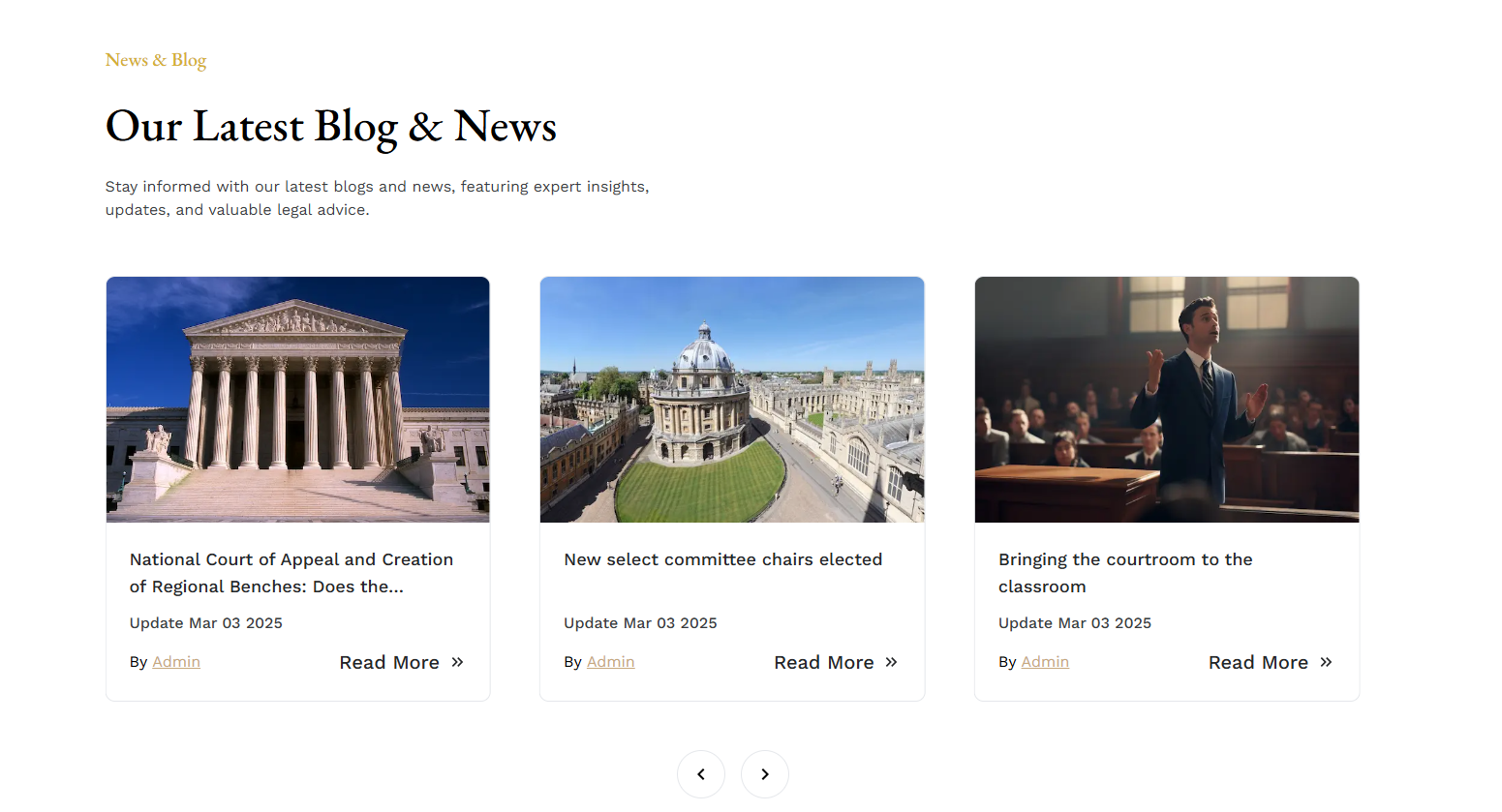Home
Hero Section
- In this section, uses can see the hero section with photo and content, here all the sections are dynamic.
- Admin can change it according to his requirement.
- To clicking the Get Appointment button have two behaviour, if user is Unauthenticated then it is redirected to the sign-in modal and if user is Authenticated then it is redirected to the attorney page to make an appointment.

About Us
- In this section, users can see the about us section with photo and content, here all the sections are dynamic.
- Admin can change it according to his requirement.
- To clicking the Read More button to go to the about page and see all about us.

Services
- In this section, uses can see the services section photo and content, here all the sections are dynamic.
- Admin can change it according to your requirement.
- To clicking the service name or arrow icon to go to the Service detail page.
- To clicking the All Service button to go to the services page and see all services.
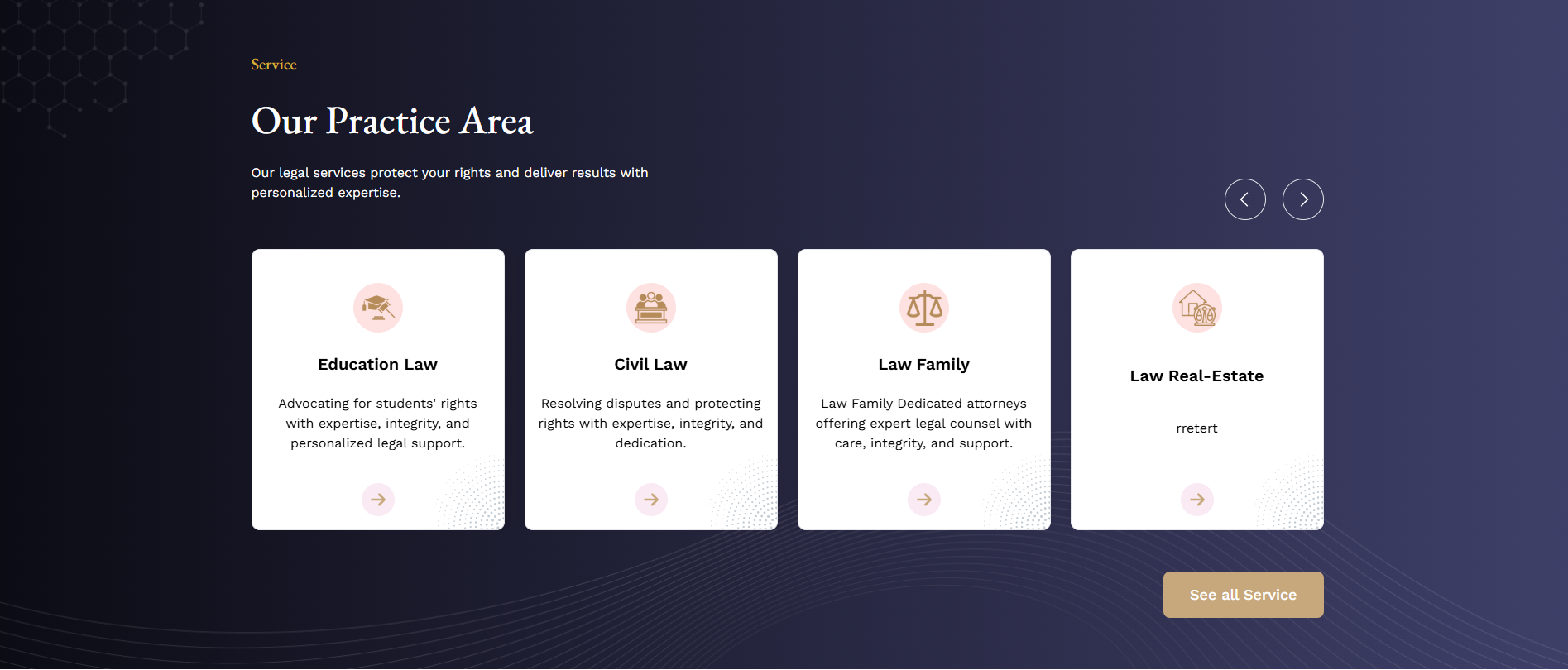
Testimonial
- In this section, members can see the testimonial .
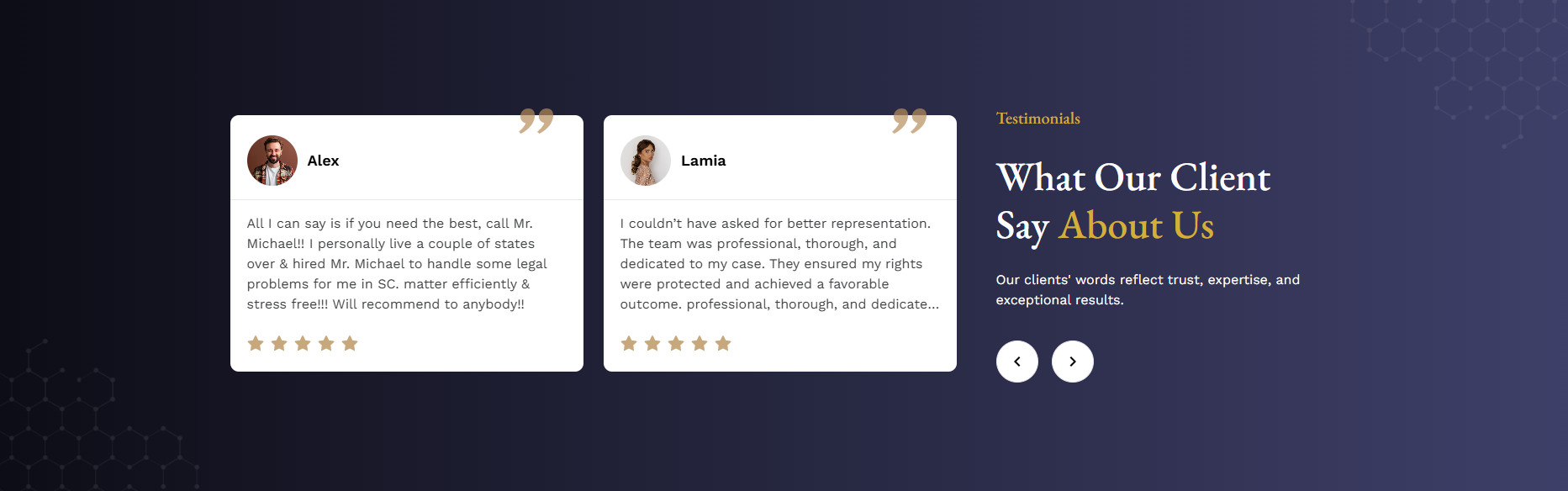
Team
- In this section, uses can see all of the attorneys
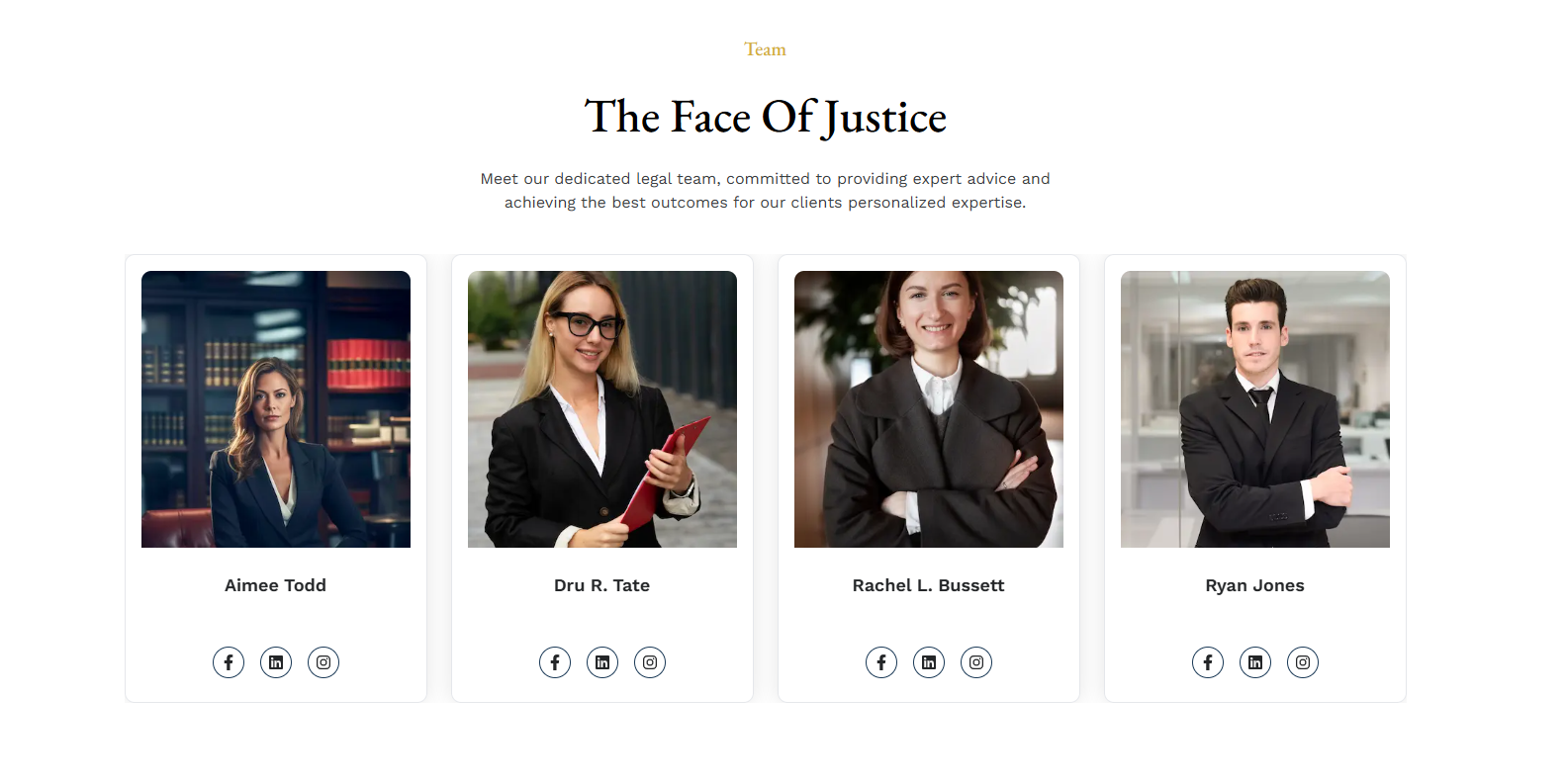
case study
- In this section, uses can see all of the Case Studies
- Clicking the case study name or Read More button to go to the Case Study details page.
- Admin can change it according to your requirement.
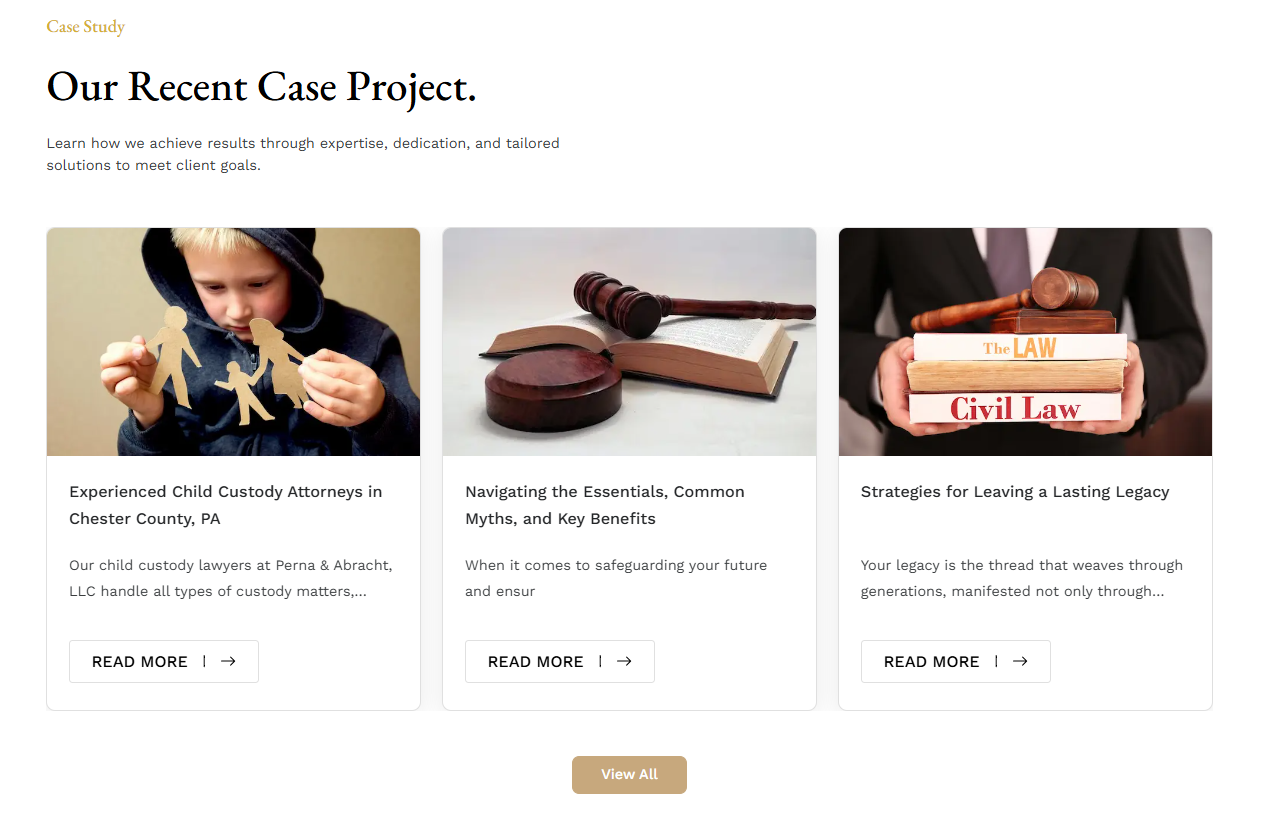
FAQ
-
In this section, anyone can see the FAQ section, here all the sections are dynamic.
-
Admin can change it according to his requirement.
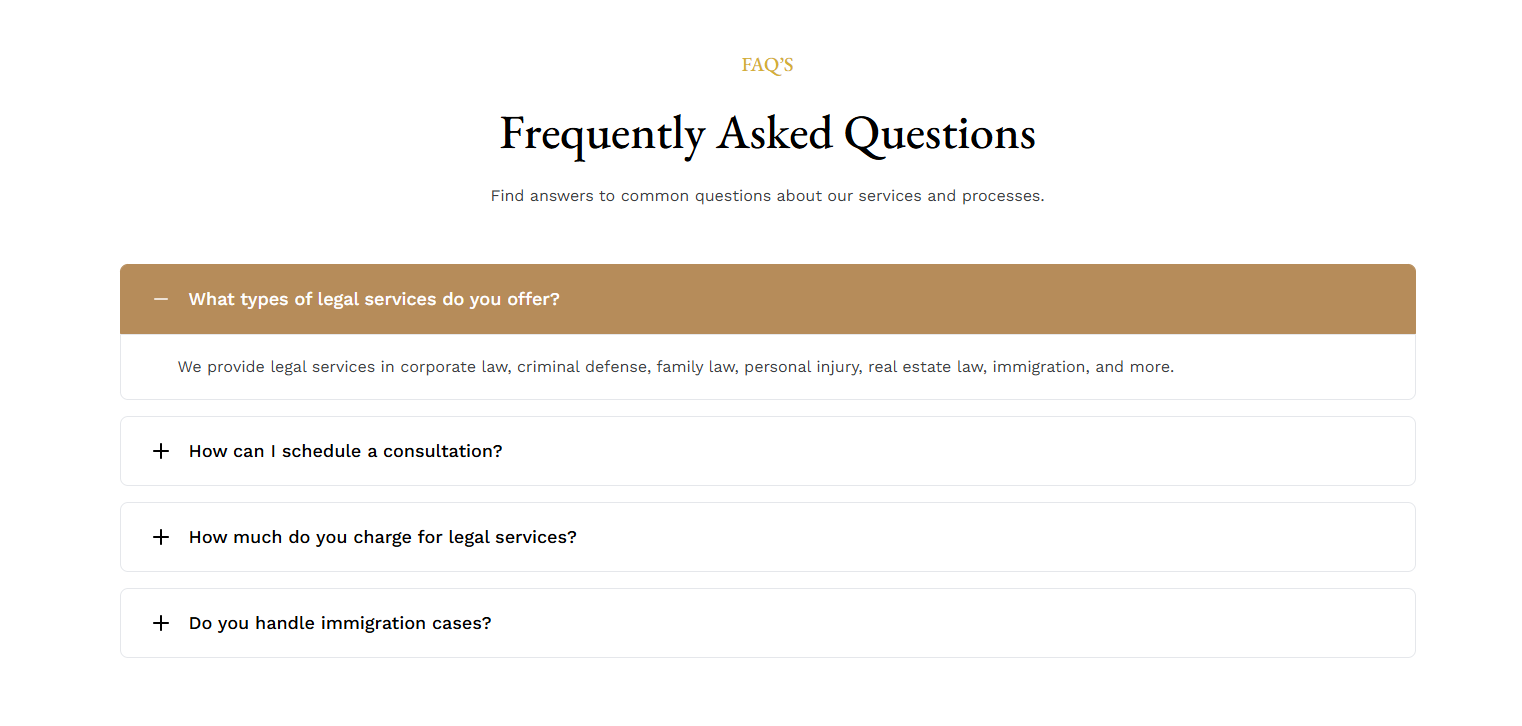
Contact
-
In this section, anyone can see the contact section photo and content, here all the sections are dynamic.
-
Admin can change it according to his requirement.
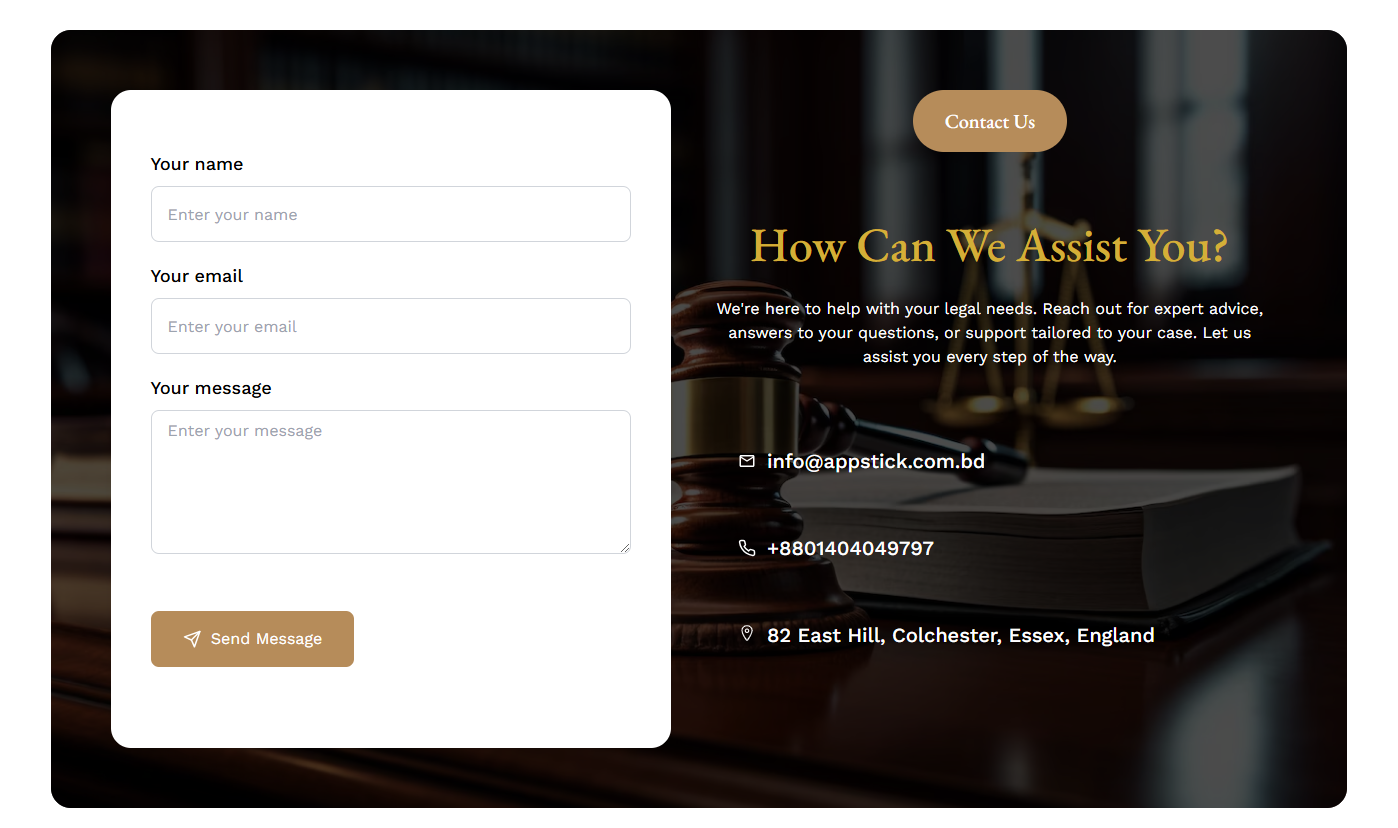
Blog
- In this section, uses can see all of the Blogs
- Clicking the blog name button to go to the Blog details page.